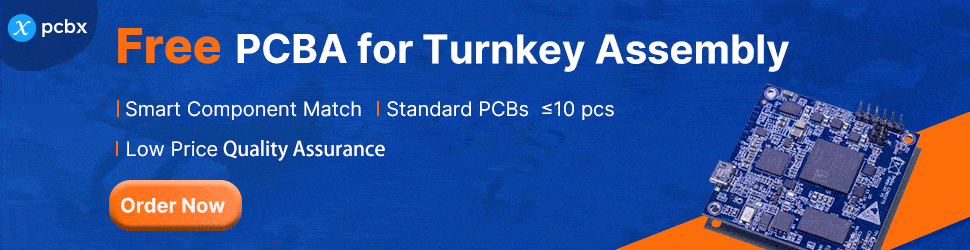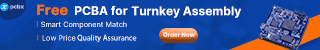Hola. ¿Alguien podría ayudarme a modificar la librería 20x4 (LCD420) de CCS?
Necesito que funcione para usarla en el puerto D, ya que por defecto viene en el puerto B.
Aquí dejo el driver que tiene CCS:
Su ayuda me será muy grata
Necesito que funcione para usarla en el puerto D, ya que por defecto viene en el puerto B.
Aquí dejo el driver que tiene CCS:
Código:
////////////////////////////////////////////////////////////////////////////
//// LCD420.C ////
//// Driver for common 4x20 LCD modules ////
//// ////
//// lcd_init() Must be called before any other function. ////
//// ////
//// lcd_putc(c) Will display c on the next position of the LCD. ////
//// The following have special meaning: ////
//// \f Clear display ////
//// \n Go to start of second line ////
//// \b Move back one position ////
//// ////
//// lcd_gotoxy(x,y) Set write position on LCD (upper left is 1,1) ////
//// ////
//// lcd_getc(x,y) Returns character at position x,y on LCD ////
//// ////
////////////////////////////////////////////////////////////////////////////
//// (C) Copyright 1996,1997 Custom Computer Services ////
//// This source code may only be used by licensed users of the CCS C ////
//// compiler. This source code may only be distributed to other ////
//// licensed users of the CCS C compiler. No other use, reproduction ////
//// or distribution is permitted without written permission. ////
//// Derivative programs created using this software in object code ////
//// form are not restricted in any way. ////
////////////////////////////////////////////////////////////////////////////
// As defined in the following structure the pin connection is as follows:
// B0 enable
// B1 rs
// B2 rw
// B4 D4
// B5 D5
// B6 D6
// B7 D7
//
// LCD pins D0-D3 are not used and PIC B3 is not used.
struct lcd_pin_map { // This structure is overlayed
BOOLEAN enable; // on to an I/O port to gain
BOOLEAN rs; // access to the LCD pins.
BOOLEAN rw; // The bits are allocated from
BOOLEAN unused; // low order up. ENABLE will
int data : 4; // be pin B0.
} lcd;
#locate lcd = getenv("SFR:PORTB") // This puts the entire structure
// on to port B
#define lcd_type 2 // 0=5x7, 1=5x10, 2=2 lines
BYTE const LCD_INIT_STRING[4] = {0x20 | (lcd_type << 2), 0xc, 1, 6};
// These bytes need to be sent to the LCD
// to start it up.
// The following are used for setting
// the I/O port direction register.
struct lcd_pin_map const LCD_WRITE = {0,0,0,0,0}; // For write mode all pins are out
struct lcd_pin_map const LCD_READ = {0,0,0,0,15}; // For read mode data pins are in
BYTE lcdline;
BYTE lcd_read_byte() {
BYTE low,high;
set_tris_b(LCD_READ);
lcd.rw = 1;
delay_cycles(1);
lcd.enable = 1;
delay_cycles(1);
high = lcd.data;
lcd.enable = 0;
delay_cycles(1);
lcd.enable = 1;
delay_us(1);
low = lcd.data;
lcd.enable = 0;
set_tris_b(LCD_WRITE);
return( (high<<4) | low);
}
void lcd_send_nibble( BYTE n ) {
lcd.data = n;
delay_cycles(1);
lcd.enable = 1;
delay_us(2);
lcd.enable = 0;
}
void lcd_send_byte( BYTE address, BYTE n ) {
lcd.rs = 0;
while ( bit_test(lcd_read_byte(),7) ) ;
lcd.rs = address;
delay_cycles(1);
lcd.rw = 0;
delay_cycles(1);
lcd.enable = 0;
lcd_send_nibble(n >> 4);
lcd_send_nibble(n & 0xf);
}
void lcd_init() {
BYTE i;
set_tris_b(LCD_WRITE);
lcd.rs = 0;
lcd.rw = 0;
lcd.enable = 0;
delay_ms(15);
for(i=1;i<=3;++i) {
lcd_send_nibble(3);
delay_ms(5);
}
lcd_send_nibble(2);
for(i=0;i<=3;++i)
lcd_send_byte(0, LCD_INIT_STRING[i]);
}
void lcd_gotoxy( BYTE x, BYTE y) {
BYTE address;
switch(y) {
case 1 : address=0x80;break;
case 2 : address=0xc0;break;
case 3 : address=0x94;break;
case 4 : address=0xd4;break;
}
address+=x-1;
lcd_send_byte(0,address);
}
void lcd_putc( char c) {
switch (c) {
case '\f' : lcd_send_byte(0,1);
lcdline=1;
delay_ms(2);
break;
case '\n' : lcd_gotoxy(1,++lcdline); break;
case '\b' : lcd_send_byte(0,0x10); break;
default : lcd_send_byte(1,c); break;
}
}
char lcd_getc( BYTE x, BYTE y) {
char value;
lcd_gotoxy(x,y);
lcd.rs=1;
value = lcd_read_byte();
lcd.rs=0;
return(value);
}Su ayuda me será muy grata
Última edición por un moderador: