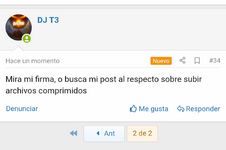torres.electronico
Well-known-Alfil
Me refería a rodamientos, varilla roscada, guías ,etc.. hay una plata significante y hoy no puedohola ., y aaaa
Te pregunte por que no conzco la funciones del visual estudio ., es la primeravez que lo uso
Y no sabia que tenia la funcion de carga de la compilacion
Te conviene esperar un poco ., que los precios se estabilicen y compras un laser de fibra
Corta la placa ., saca el cobre ., agujerea ., seca la tinta antisolder (es uv) ., saca la tinta para crear la mascara antisoldadura .,etc etc
Con visualstudio code podes programar hasta microcontroladores en varios lenguajes (ASM, mikroC, C, C++, PicBasic y PicBasicPro)... Yo no me pude acostumbrar al entorno con el esp32/esp8266 para hacer los web server y desde ahí no le di mucha bolilla para lo que hago con micros.
Tengo el STL del ramp1.4 para LCD y tft; Quizás podríamos subir todo acá así queda como armar y configurar esta versión home Made para alguien que ande buscando todo





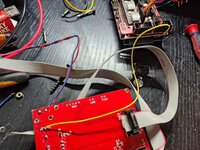


 Pero bueno, ya estoy viendo un hilo que da una puntita y voy a buscar la manera de modificar la libreria y ver si puedo usar un ILI9341.... Alguien tiene manera de subir el archivo grande? se lo paso por privado
Pero bueno, ya estoy viendo un hilo que da una puntita y voy a buscar la manera de modificar la libreria y ver si puedo usar un ILI9341.... Alguien tiene manera de subir el archivo grande? se lo paso por privado