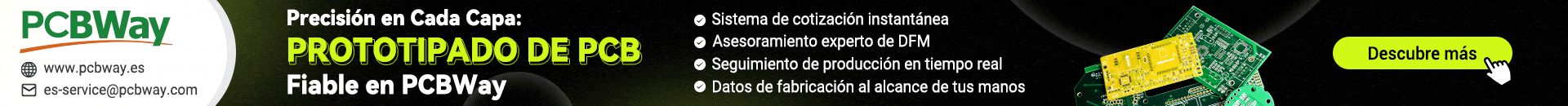buen di papichulo92 aki esta el codigo que encontre en un foro, es la covnersion del codigo generado por easyHID a vsiual basic . net, funciona bien en visual 2010 en win 7 x32, no c como ahcerlo funcioanr en x64 si alguien sabe porfavor decriem como
nota(no lo converti yo)
////////////////////////////// el codigo de la form nombre Form1.vb
Option Strict Off
Option Explicit On
Public Class Form1
Inherits System.Windows.Forms.Form
' vendor and product IDs
Private Const VendorID As Short = 6017
Private Const ProductID As Short = 2000
' read and write buffers
Private Const BufferInSize As Short = 8
Private Const BufferOutSize As Short = 8
Dim BufferIn(BufferInSize) As Byte
Dim BufferOut(BufferOutSize) As Byte
' ****************************************************************
' when the form loads, connect to the HID controller - pass
' the form window handle so that you can receive notification
' events...
'*****************************************************************
Private Sub MainForm_Load(ByVal eventSender As System.Object, ByVal eventArgs As System.EventArgs) Handles MyBase.Load
' do not remove!
ConnectToHID(Me.Handle.ToInt32)
End Sub
'*****************************************************************
' disconnect from the HID controller...
'*****************************************************************
Private Sub MainForm_FormClosed(ByVal eventSender As System.Object, ByVal eventArgs As System.Windows.Forms.FormClosedEventArgs) Handles Me.FormClosed
DisconnectFromHID()
End Sub
'*****************************************************************
' a HID device has been plugged in...
'*****************************************************************
Public Sub OnPlugged(ByVal pHandle As Integer)
If hidGetVendorID(pHandle) = VendorID And hidGetProductID(pHandle) = ProductID Then
' ** YOUR CODE HERE **
TextBox1.Text = "plugged"
End If
End Sub
'*****************************************************************
' a HID device has been unplugged...
'*****************************************************************
Public Sub OnUnplugged(ByVal pHandle As Integer)
If hidGetVendorID(pHandle) = VendorID And hidGetProductID(pHandle) = ProductID Then
hidSetReadNotify(hidGetHandle(VendorID, ProductID), False)
TextBox1.Text = "unplugged"
End If
End Sub
'*****************************************************************
' controller changed notification - called
' after ALL HID devices are plugged or unplugged
'*****************************************************************
Public Sub OnChanged()
' get the handle of the device we are interested in, then set
' its read notify flag to true - this ensures you get a read
' notification message when there is some data to read...
Dim pHandle As Integer
pHandle = hidGetHandle(VendorID, ProductID)
hidSetReadNotify(hidGetHandle(VendorID, ProductID), True)
End Sub
'*****************************************************************
' on read event...
'*****************************************************************
Public Sub OnRead(ByVal pHandle As Integer)
' read the data (don't forget, pass the whole array)...
If hidRead(pHandle, BufferIn(0)) Then
' ** YOUR CODE HERE **
' first byte is the report ID, e.g. BufferIn(0)
' the other bytes are the data from the microcontroller...
TextBox1.Text = BufferIn(1)
End If
End Sub
End Class
////////////////////////////////////////////////////////////el codigo del maneja de la dll nombre mcHIDInterface.vb
Option Strict Off
Option Explicit On
Imports System
Imports System.Threading
Imports System.Runtime.InteropServices
Module HIDDLLInterface
' this is the interface to the HID controller DLL - you should not
' normally need to change anything in this file.
'
' WinProc() calls your main form 'event' procedures - these are currently
' set to..
'
' MainForm.OnPlugged(ByVal pHandle as long)
' MainForm.OnUnplugged(ByVal pHandle as long)
' MainForm.OnChanged()
' MainForm.OnRead(ByVal pHandle as long)
' HID interface API declarations...
Declare Function hidConnect Lib "mcHID.dll" Alias "Connect"(ByVal pHostWin As Integer) As Boolean
Declare Function hidDisconnect Lib "mcHID.dll" Alias "Disconnect"() As Boolean
Declare Function hidGetItem Lib "mcHID.dll" Alias "GetItem"(ByVal pIndex As Integer) As Integer
Declare Function hidGetItemCount Lib "mcHID.dll" Alias "GetItemCount"() As Integer
Declare Function hidRead Lib "mcHID.dll" Alias "Read"(ByVal pHandle As Integer, ByRef pData As Byte) As Boolean
Declare Function hidWrite Lib "mcHID.dll" Alias "Write"(ByVal pHandle As Integer, ByRef pData As Byte) As Boolean
Declare Function hidReadEx Lib "mcHID.dll" Alias "ReadEx"(ByVal pVendorID As Integer, ByVal pProductID As Integer, ByRef pData As Byte) As Boolean
Declare Function hidWriteEx Lib "mcHID.dll" Alias "WriteEx"(ByVal pVendorID As Integer, ByVal pProductID As Integer, ByRef pData As Byte) As Boolean
Declare Function hidGetHandle Lib "mcHID.dll" Alias "GetHandle"(ByVal pVendoID As Integer, ByVal pProductID As Integer) As Integer
Declare Function hidGetVendorID Lib "mcHID.dll" Alias "GetVendorID"(ByVal pHandle As Integer) As Integer
Declare Function hidGetProductID Lib "mcHID.dll" Alias "GetProductID"(ByVal pHandle As Integer) As Integer
Declare Function hidGetVersion Lib "mcHID.dll" Alias "GetVersion"(ByVal pHandle As Integer) As Integer
Declare Function hidGetVendorName Lib "mcHID.dll" Alias "GetVendorName"(ByVal pHandle As Integer, ByVal pText As String, ByVal pLen As Integer) As Integer
Declare Function hidGetProductName Lib "mcHID.dll" Alias "GetProductName"(ByVal pHandle As Integer, ByVal pText As String, ByVal pLen As Integer) As Integer
Declare Function hidGetSerialNumber Lib "mcHID.dll" Alias "GetSerialNumber"(ByVal pHandle As Integer, ByVal pText As String, ByVal pLen As Integer) As Integer
Declare Function hidGetInputReportLength Lib "mcHID.dll" Alias "GetInputReportLength"(ByVal pHandle As Integer) As Integer
Declare Function hidGetOutputReportLength Lib "mcHID.dll" Alias "GetOutputReportLength"(ByVal pHandle As Integer) As Integer
Declare Sub hidSetReadNotify Lib "mcHID.dll" Alias "SetReadNotify"(ByVal pHandle As Integer, ByVal pValue As Boolean)
Declare Function hidIsReadNotifyEnabled Lib "mcHID.dll" Alias "IsReadNotifyEnabled"(ByVal pHandle As Integer) As Boolean
Declare Function hidIsAvailable Lib "mcHID.dll" Alias "IsAvailable"(ByVal pVendorID As Integer, ByVal pProductID As Integer) As Boolean
' windows API declarations - used to set up messaging...
Public Declare Function CallWindowProc Lib "user32" Alias "CallWindowProcA" (ByVal lpPrevWndFunc As Integer, ByVal hwnd As Integer, ByVal Msg As Integer, ByVal wParam As Integer, ByVal lParam As Integer) As Integer
Public Declare Function SetWindowLong Lib "user32" Alias "SetWindowLongA" _
(ByVal hwnd As Integer, ByVal nIndex As Integer, ByVal dwNewLong As Integer) As Integer
Delegate Function SubClassProcDelegate(ByVal hwnd As Integer, ByVal msg As Integer, ByVal wParam As Integer, ByVal lParam As Integer) As Integer
Public Declare Function DelegateSetWindowLong Lib "USER32.DLL" Alias "SetWindowLongA" _
(ByVal hwnd As Integer, ByVal attr As Integer, ByVal lval As SubClassProcDelegate) As Integer
' windows API Constants
Public Const WM_APP As Integer = 32768
Public Const GWL_WNDPROC As Short = -4
' HID message constants
Private Const WM_HID_EVENT As Decimal = WM_APP + 200
Private Const NOTIFY_PLUGGED As Short = 1
Private Const NOTIFY_UNPLUGGED As Short = 2
Private Const NOTIFY_CHANGED As Short = 3
Private Const NOTIFY_READ As Short = 4
' local variables
Private FPrevWinProc As Integer ' Handle to previous window procedure
Private FWinHandle As Integer ' Handle to message window
Private Ref_WinProc As New SubClassProcDelegate(AddressOf WinProc)
' Set up a windows hook to receive notification
' messages from the HID controller DLL - then connect
' to the controller
Public Function ConnectToHID(ByVal pHostWin As Integer) As Boolean
FWinHandle = pHostWin
pHostWin = hidConnect(FWinHandle)
FPrevWinProc = DelegateSetWindowLong(FWinHandle, GWL_WNDPROC, Ref_WinProc)
End Function
' Unhook from the HID controller and disconnect...
Public Function DisconnectFromHID() As Boolean
DisconnectFromHID = hidDisconnect
SetWindowLong(FWinHandle, GWL_WNDPROC, FPrevWinProc)
End Function
' This is the procedure that intercepts the HID controller messages...
Private Function WinProc(ByVal pHWnd As Integer, ByVal pMsg As Integer, ByVal wParam As Integer, ByVal lParam As Integer) As Integer
If pMsg = WM_HID_EVENT Then
Select Case wParam
' HID device has been plugged message...
Case Is = NOTIFY_PLUGGED
MainForm.OnPlugged(lParam)
' HID device has been unplugged
Case Is = NOTIFY_UNPLUGGED
MainForm.OnUnplugged(lParam)
' controller has changed...
Case Is = NOTIFY_CHANGED
MainForm.OnChanged()
' read event...
Case Is = NOTIFY_READ
MainForm.OnRead(lParam)
End Select
End If
' next...
WinProc = CallWindowProc(FPrevWinProc, pHWnd, pMsg, wParam, lParam)
End Function
End Module
///////////////////////////////////////////////////////////////////////////////////////////////////////////
espero les sirva, solo copien y peguen estso 2 programas en block de notas, ponganle extension .vb , en visual studio vayanse a gerar elemento existente, agregan los 2,hagan su progrma y agreguen la dll del easyHID y listo
si alguien tiene idea de ocmo peudo hacer funcionar mi pic en win 7 de 64 bits c lo agradeceria mucho
saludos