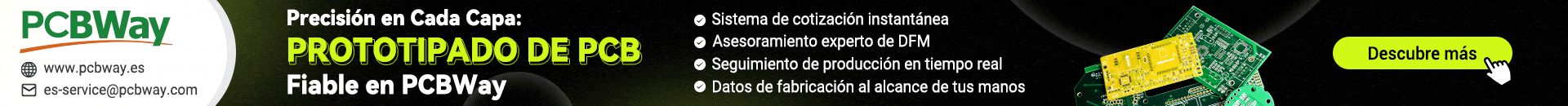Hola a todos,
Después de leer 103 paginas (ahora si las leí todas

), para ver si alguien se le había ocurrido lo mismo que a mi, vi que en efecto en este foro todavía no sucede.
Moyano y meta (Que son los nombres que mas he identificado desde el comienzo del tema), les agradezco muchísimo todo lo que han hecho por esta comunidad y gracias a ustedes pude entender y hacer funcionar un proyecto de comunicación PIC USB por HID. Adecue mi proyecto para que utilizara todos los puertos libres y controlar luces, detectores de movimiento, detectores de humo y aires acondicionados de un lugar.
Después de realizar con éxito lo anterior, me di a la tarea de agregar un poco de código a mi aplicación en Visual C# 2010 para que pudiera ver en la misma Form una cámara web.
El hecho es que cuando doy click en "conectar dispositivo" y despues quiero iniciar la cámara web la aplicación me manda un error que dice lo siguiente:
"vshost.32.exe dejó de funcionar"
y le doy en detalles y me aparece lo siguiente
Nombre del evento de problema: APPCRASH
Nombre de la aplicación: Prueba4IMAG.vshost.exe
Versión de la aplicación: 10.0.30319.1
Marca de tiempo de la aplicación: 4ba2084b
Nombre del módulo con errores: ntdll.dll
Versión del módulo con errores: 6.1.7601.17725
Marca de tiempo del módulo con errores: 4ec49b8f
Código de excepción: c0000005
Desplazamiento de excepción: 0003259a
Versión del sistema operativo: 6.1.7601.2.1.0.768.3
Id. de configuración regional: 2058
Información adicional 1: e8ad
Información adicional 2: e8adce1c2b9e7be834b4063ac3c53863
Información adicional 3: e8ad
Información adicional 4: e8adce1c2b9e7be834b4063ac3c53863
Cabe mencionar que estoy trabajando con NET.Framework4
Y volví a realizar la aplicación desde cero ahora con Framwork 3.5, me vuelve a cerrar la aplicación, pero ahora nada mas cambia el .exe que deja de funciar
Vshost32.clr2.exe dejó de funcionar.
Espero que alguien tenga conocimiento de esto, ya que no puedo ocupar las dos aplicaciones al mismo tiempo, ese error solo me lo da cuando las quiero correr las dos al mismo tiempo, es decir, cuando conecto el dispositivo y le doy click a "Iniciar" en la parte de la cámara web.
Gracias a todos por sus comentarios y nuevamente agradezco que compartan sus conocimientos de esta manera. En cuanto termine mi proyecto yo también lo quisiera compartir.